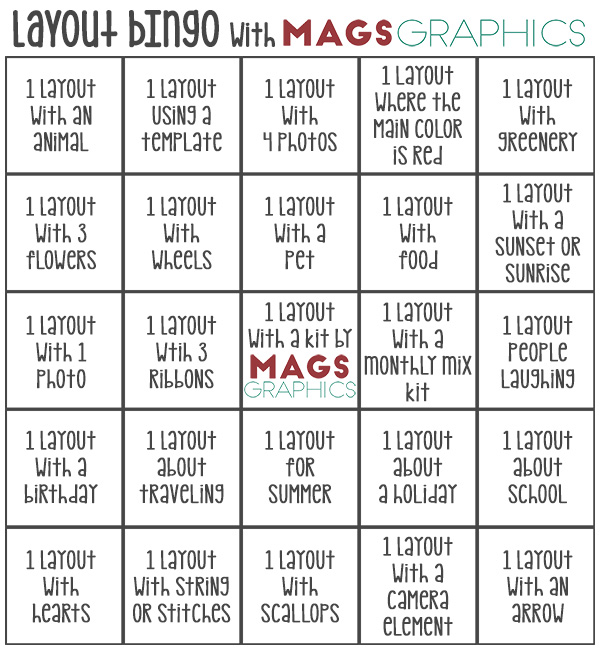I've got a lot to share with you - October is packed with scrappy fun!
NEW GINGERSCRAPS BUFFET COLLECTION - COUNTRY PUMPKIN
This rustic Autumn Collection has great textures and colors!
It's 50% OFF at Gingerscraps, Oct 1-5th.
BUNDLE | KIT | ELEMENTS | PAPERS | ALPHA | JOURNAL CARDS | WOOD PAPERS
Look at these beautiful layouts that use this set:
And I've got a FREE set of Burlap Papers for you in my Gallery Showcase Group
NEW RELEASE - MEMORY KEEPER
If you missed last month's Daily Download, you can now find the MEMORY KEEPER Collection at both Gingerscraps and MyMemories! And each pack is 50% OFF!
You'll also find TWO Matching Freebies in my Gallery Showcase Group on Facebook:
$2Tuesday Deals
Finally, I have today's $2Tuesday deals! All month long, you'll have a fun assortment of Halloween and Autumn kits to choose from. Here are today's packs:
at MyMemories
at Gingerscraps
All of this is just the beginning of our October Fun! DSD is coming so exciting things lie ahead!