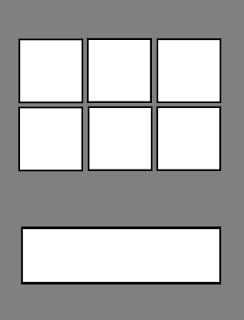 own 6-Box Cards! Follow this link to the .zip file which contains the template in .png format, .pspimage format, and .psd format.
own 6-Box Cards! Follow this link to the .zip file which contains the template in .png format, .pspimage format, and .psd format. To Use:
Open your graphics program (Photoshop, PSP, etc.).
Open a background. Copy it. Use your magic wand to select the dark gray card background. Paste into selection.
Open 3-6 images to use for the square boxes. Use your magic wand to select a box. Copy/Paste in the image, tube, dingbat, whatever that you want into each box. Repeat with the other boxes.
In the .pspimage and .psd formats, you should be able to resize the boxes or the bottom rectangle as needed. You can add text or patterns, drop shadows, or other embellishments.
Export as a .jpg file. Print off and affix to the front of your card (A folded half-sheet of 8.5"x11" cardstock) Viola! You've got a great card to send to someone!
A similar idea using only 4 boxes (a card made with paper - not digital - but you get the idea!):
TERMS OF USE:
This template is ©MagsGraphics. It may not be sold or redistributed. Please send your friends to my blog for downloading. What YOU make with this template is YOURS to do with what you want! Enjoy!
Happy Crafting!
:) Mags

Thank you! Your blog post will be advertised on the DigiFree Digital Scrapbooking Freebie search engine today (look for timestamp: 20 Jun [LA 03:34am, NY 05:34am, UK 10:34am, OZ 08:34pm]).
ReplyDeleteThank you! Your blog post will be advertised on the DigiFree Digital Scrapbooking Freebie search engine today (look for timestamp: 29 Jun [LA 12:52am, NY 02:52am, UK 07:52am, OZ 05:52pm]).
ReplyDelete